December 27, since 2006, chip giant Intel was gradually occupied the
processor market absolute dominance. However, the beginning of this
century, it has also been AMD's Athlon 64 processor beaten thoroughly
discredited. To avoid repeating the mistakes of the past, Intel has
begun to take a "step-by-step the camp" secure strategy. Now it is the
brilliant achievements, of course, can not be separated from its
continuously updated processor architecture, as well as the huge
investment in chip manufacturing plant, but really plays a decisive role
in it is its internal performance modeling team.
With the rise
of the ultra-thin mobile device market, the focus of the industry for
the processor performance gradually changed. To create a good user
experience, energy consumption began to become as important as absolute
performance. Intel also began to realize this point: the internal
performance modeling team to guide the product architecture design,
absolute performance processor is not the only goal of the user
experience, and power efficiency have become the priority factors.
Moreover,
in order to reach a better user experience, Intel is trying to
transform itself role. In close cooperation, Acer introduced the W510,
W700 two flat products and S7 ultra-extreme. Core and Atom processors
power control to the lower level for a longer product life, the next
generation Haswell processor platform, should be used on the motherboard
which non-Intel components, chip giant hardware vendors do detailed
provisions. Haswell processor to wait until after the second quarter of
2013 to the listing, the Ivy Bridge architecture strength can not be
underestimated. Earlier this year, Intel had announced early next year,
you want to Ivy Bridge power consumption to 10W or less. Reason to
believe, Ivy Bridge will be the main recent dominant market changes. The
moment we see less than Core processor equipped iPad to believe that
sooner or later this day.
Earlier, there were horizontal
evaluation: Samsung ATIV Smart PC tablet battery is only 30Wh, less than
Microsoft's Surface RT flat 31Wh former screen size of 11 inch (1366 ×
768 resolution) than the latter ( 10-inch, with a resolution of 1366 ×
768), but equipped with the Intel Atom Z2760 processor ATIV Smart PC
life better than the Surface RT. Life, ATIV Smart PC in continuous web
browser test length of 17% compared to rivals; video playback test, ATIV
Smart PC win 3%. Also done by Intel Atom and Tegra 3 processor
comparison, in their presentation, regardless of the device as a whole
or individual components, using 32nm Clover Trail architecture-power
Atom processor is better than the Tegra 3.
The reduction of the
power consumption of the end-user benefits are obvious: the running
speed of the Intel Atom processor itself must be better than the ARM
architecture Cortex A9 core Tegra 3 processor but with a four TSMC 40nm
process production Cortex A9 cores. Other hardware configuration of the
same case, the Atom processor is not only efficient and energy-saving.
In
fact, Intel does not have any special evaluation methods. They just
select the device to dismantle and to measure the energy consumption
from the level of the individual components, rather than the use of
certain software to evaluate the entire system. Typically, the device
motherboard contains a number of different components of the display,
network, storage, system-on-chip, engineers need different workload
conditions repeated attempts to identify the specific CPU or GPU power
supply filter circuit.
Under normal circumstances, the power
supply for the CPU or GPU filter circuit is a standard LC (inductance
capacitance) filter. To capture the LC filter, the series as long as in
the inductor before a very small resistance (2-20MΩ), measuring the
difference between the voltage across the resistor, and can use the
classic Ohm's law to obtain current, and further calculating power. In
support of external tools, the the specific kernel power changes for a
period of time system-on-chip can also be recorded.
hp ProBook 4510s Battery hp HSTNN-DB75 battery hp Pavilion dv6 battery hp EliteBook 8540w Battery
Thursday, December 27, 2012
Tuesday, December 25, 2012
"The power has been turned on not charging" solution to the problem!
When 'the power is turned on has not been charging' this problem, you can do first the following actions:
Pull the plug and re-inserted .. shutdown restart .. it is not shut down every one will open.
If the above operation is done or no role, we more detailed look at the following solution:
The many laptop plugged into the power adapter, and occasionally will be prompted to "the power has been turned on not charged, the Asus A32-F3 Battery can not be charged in this case.Although sometimes restart will be able to solve the problem, but itWhen more reboot still remains the same. " Depressed, battery discharge too much on batteryLife is not good. So, how to solve this problem?
1, check laptop battery powerLook at the battery at this time how much electricity, if the battery is between 90% and 100%, then charge into electricityPerhaps it is normal. Notebook in order to protect the life of the battery, would not be so frequent charge cycles, batteryLess than 90% (a lot of the book is 95%) when it is charging. Some notesInstinct set battery electricWhen it is less than how much charge is a digression.2, check whether the charger is originalSometimes, for example, Dell's 1450 notebook "uncharged" prompt will pop-up boxes, "can not determine the type of the AC power adapter will slow down your system run faster, and the battery will not charge Please connect the AC adapter for Dell 90W or higher power, to get the best system performance. "In this instance, you should first check the charger original charger, to see whether the correct power adapter, if not needed replaced.
3, how to determine the power of the adapterAs mentioned in the previous step, some notebook requires 90W power adapter, the laptop is how to determine the power of the adapter? Generally circular needle adapter notebook charger, the middle of the needle play The power of recognition, did not you imagine the high-tech, right? the needle broken or inside Weld dropped, it would quickly repair go.
4 whether to disable the charging functionSome Asus K52F battery option a "prohibits charging" function, this function below the adapter directly to the laptop power supply without charging the battery, in this case not be recharged into electricity. Is advisable to check the battery option, to see whether to disable the laptop charging function.
Update the BIOS, or be able to solve the charging problemTested, know the battery adapter no problem, then update the BIOS. Updating the BIOS may be able to solve a rare problem. The different notebook BIOS upgrade is not the same, for example, Hewlett-Packard refresh program under Windows, the graphical interface rookie also started to upgrade BIOS smoothly. Some notebook still use plain DOS as the upgrade process.Postscript: laptop charge is not into power is actually a common problem, and sometimes plug in the power adapter, notebook response, this time may be a plug loose, or too much dirt on the plug. General unplug the Asus A32-F82 Battery power adapter and then plug in more than try a few will be able to solve the charging problem
Pull the plug and re-inserted .. shutdown restart .. it is not shut down every one will open.
If the above operation is done or no role, we more detailed look at the following solution:
The many laptop plugged into the power adapter, and occasionally will be prompted to "the power has been turned on not charged, the Asus A32-F3 Battery can not be charged in this case.Although sometimes restart will be able to solve the problem, but itWhen more reboot still remains the same. " Depressed, battery discharge too much on batteryLife is not good. So, how to solve this problem?
1, check laptop battery powerLook at the battery at this time how much electricity, if the battery is between 90% and 100%, then charge into electricityPerhaps it is normal. Notebook in order to protect the life of the battery, would not be so frequent charge cycles, batteryLess than 90% (a lot of the book is 95%) when it is charging. Some notesInstinct set battery electricWhen it is less than how much charge is a digression.2, check whether the charger is originalSometimes, for example, Dell's 1450 notebook "uncharged" prompt will pop-up boxes, "can not determine the type of the AC power adapter will slow down your system run faster, and the battery will not charge Please connect the AC adapter for Dell 90W or higher power, to get the best system performance. "In this instance, you should first check the charger original charger, to see whether the correct power adapter, if not needed replaced.
3, how to determine the power of the adapterAs mentioned in the previous step, some notebook requires 90W power adapter, the laptop is how to determine the power of the adapter? Generally circular needle adapter notebook charger, the middle of the needle play The power of recognition, did not you imagine the high-tech, right? the needle broken or inside Weld dropped, it would quickly repair go.
4 whether to disable the charging functionSome Asus K52F battery option a "prohibits charging" function, this function below the adapter directly to the laptop power supply without charging the battery, in this case not be recharged into electricity. Is advisable to check the battery option, to see whether to disable the laptop charging function.
Update the BIOS, or be able to solve the charging problemTested, know the battery adapter no problem, then update the BIOS. Updating the BIOS may be able to solve a rare problem. The different notebook BIOS upgrade is not the same, for example, Hewlett-Packard refresh program under Windows, the graphical interface rookie also started to upgrade BIOS smoothly. Some notebook still use plain DOS as the upgrade process.Postscript: laptop charge is not into power is actually a common problem, and sometimes plug in the power adapter, notebook response, this time may be a plug loose, or too much dirt on the plug. General unplug the Asus A32-F82 Battery power adapter and then plug in more than try a few will be able to solve the charging problem
Sunday, December 23, 2012
HP EliteBook 2170p Evaluation Rugged Life
Recently, slim Win 8 mixing equipment and the super has attracted a lot
of media attention, but many business users only want a powerful,
lightweight, ultra-portable device. The 11.6-inch hp 484170-001 battery
EliteBook 2170p is a such a device, it offers strong performance and
reliable life, durable, and weighs only 3.2 pounds (1.45 kg). The price
of $ 1,099 (equivalent to about 6850 yuan), the EliteBook 2170p's
competitors, including the Lenovo ThinkPad X230 and the Dell XPS 12.
Well, EliteBook 2170p is not your best choice?
Design
EliteBook 2170p has a sturdy magnesium alloy case looks shatterproof beaten look. HP said it after the durability test of 115,000 hours, including thermal test and drop test. Reach military standards, but 2170p than the average consumer notebook durable much.
Like other recent Elitebook, this notebook is simply decorated with the HP logo, to executives like soft appearance. Open the top cover, you may feel the shaft a little stiff. Matt matte black plastic frame inlaid with a 11.6-inch display with a camera on top of it.
The magnesium alloy keyboard base is made of silver tone with top cover, 3.7 x 1.5-inch touch panel under have a dedicated button. The EliteBook series keyboard left and right sides about half an inch each space, fingerprint reader just below the arrow keys.
EliteBook 2170p power button on the right side of the fuselage is a slider. At the bottom has a docking station port, made of matte black plastic.
EliteBook measurements of 11.5 × 7.6 × 1.0 inches (29.2 × 19.3 × 2.5 cm), weighs 3.2 pounds, it is shorter, thinner and lighter than the Lenovo ThinkPad X230 (3.4 pounds) and Dell XPS 12 (3.4 pounds).
Life time
Our hp Pavilion DV7 series Battery test (the display brightness set to 40% continued to use Wi-Fi Internet), the device 48 wHr battery adhere to 6 hours and 44 minutes, 25 minutes more than the class average of 6:19. than XPS 12 5 hours 46 minutes, much longer, only more than the X230 6 hours 56 minutes 12 minutes shorter.
Unfortunately, HP does not offer a larger capacity hp HSTNN-DB75 battery. In contrast, Lenovo provides X230 a 9-cell battery, can persist in 12 hours and 17 minutes, also provides battery plate, can extend the battery life to 20 hours and 46 minutes.
Design
EliteBook 2170p has a sturdy magnesium alloy case looks shatterproof beaten look. HP said it after the durability test of 115,000 hours, including thermal test and drop test. Reach military standards, but 2170p than the average consumer notebook durable much.
Like other recent Elitebook, this notebook is simply decorated with the HP logo, to executives like soft appearance. Open the top cover, you may feel the shaft a little stiff. Matt matte black plastic frame inlaid with a 11.6-inch display with a camera on top of it.
The magnesium alloy keyboard base is made of silver tone with top cover, 3.7 x 1.5-inch touch panel under have a dedicated button. The EliteBook series keyboard left and right sides about half an inch each space, fingerprint reader just below the arrow keys.
EliteBook 2170p power button on the right side of the fuselage is a slider. At the bottom has a docking station port, made of matte black plastic.
EliteBook measurements of 11.5 × 7.6 × 1.0 inches (29.2 × 19.3 × 2.5 cm), weighs 3.2 pounds, it is shorter, thinner and lighter than the Lenovo ThinkPad X230 (3.4 pounds) and Dell XPS 12 (3.4 pounds).
Life time
Our hp Pavilion DV7 series Battery test (the display brightness set to 40% continued to use Wi-Fi Internet), the device 48 wHr battery adhere to 6 hours and 44 minutes, 25 minutes more than the class average of 6:19. than XPS 12 5 hours 46 minutes, much longer, only more than the X230 6 hours 56 minutes 12 minutes shorter.
Unfortunately, HP does not offer a larger capacity hp HSTNN-DB75 battery. In contrast, Lenovo provides X230 a 9-cell battery, can persist in 12 hours and 17 minutes, also provides battery plate, can extend the battery life to 20 hours and 46 minutes.
Wednesday, December 19, 2012
HP Notebook Hard Disk Sound Should be How to Solve
HP laptop repair center, often the customer reaction HP laptop hard
drive in the process, sometimes the sound, and thus there is no way to
work properly, actually this is not a fault, is a normal phenomenon, so
how should we resolve this annoying The sound of it, the main method is
as follows:
HP notebook hard drive abnormal sound failure analysis:
Hard work needs stable voltage and current supply, if the voltage is unstable or inadequate power supply current, it will seek a difficult, hard, "Kaka" ringing, or can not find the hard disk or data reading difficulties , may also be manifested as a hard disk suddenly lost in the work process, the data can not be read, etc..
Both cases we use computer switching power supply power shortage or failure to appear above. For the power supply of +5 V and +12 V voltage instability phenomenon, we can use the multimeter test to judge. Too high and too low will not work, generally within 10% fluctuations can be considered to be the normal situation. Current lack for power, we can calculate how much their host's hard drive, CD-ROM drive and related configuration with its full load of power, compared with the Power switch. Under normal circumstances, the power supply power should be greater than the various components of the 10% of the sum of the maximum power, rather than make the two are equal.
Laptop repair engineer experience, there is a situation that is hard to their own problems, may chip failure, may also be damage to the motor, and then the magnetic arm fracture. But here said the hard drive suddenly loud "Kaka" neither insufficient power supply, nor is it due to damage to the hard disk controller chip, but a hard circuit boards and hard disk magnetic arm-powered interface part due to poor contact . The hard drive circuit board powered phase plate body part is not pin or flexible cable, instead of using a crimping method, because the hard disk is used for a long time, coupled with poor working environment, the interface board tinned layer oxidation, disc body spring leaf oxidation, resulting in poor contact between the two, resulting in unstable magnetic arm Seeker motor powered, and seek abnormal, the hard drive does not work.
Troubleshooting:
The solution is very simple, four screws to disassemble the fixed circuit board, remove the board, up to pick up the board, there will be two rows of spring in the interface side of the board, we need to be careful with water sandpaper each a spring piece contacts polished bright. While the corresponding contacts of the circuit board also polished bright, then the circuit board as it back can.
Laptop repair engineers recommended: because of the rise of the price of today's notebook hard drive, if you buy a laptop hard drive to spend a lot of money, if you have encountered more than annoying hard abnormal sound, try the above method.
Dell Inspiron 1545 Battery Dell Studio 1737 Battery Dell Inspiron 6400 battery
HP notebook hard drive abnormal sound failure analysis:
Hard work needs stable voltage and current supply, if the voltage is unstable or inadequate power supply current, it will seek a difficult, hard, "Kaka" ringing, or can not find the hard disk or data reading difficulties , may also be manifested as a hard disk suddenly lost in the work process, the data can not be read, etc..
Both cases we use computer switching power supply power shortage or failure to appear above. For the power supply of +5 V and +12 V voltage instability phenomenon, we can use the multimeter test to judge. Too high and too low will not work, generally within 10% fluctuations can be considered to be the normal situation. Current lack for power, we can calculate how much their host's hard drive, CD-ROM drive and related configuration with its full load of power, compared with the Power switch. Under normal circumstances, the power supply power should be greater than the various components of the 10% of the sum of the maximum power, rather than make the two are equal.
Laptop repair engineer experience, there is a situation that is hard to their own problems, may chip failure, may also be damage to the motor, and then the magnetic arm fracture. But here said the hard drive suddenly loud "Kaka" neither insufficient power supply, nor is it due to damage to the hard disk controller chip, but a hard circuit boards and hard disk magnetic arm-powered interface part due to poor contact . The hard drive circuit board powered phase plate body part is not pin or flexible cable, instead of using a crimping method, because the hard disk is used for a long time, coupled with poor working environment, the interface board tinned layer oxidation, disc body spring leaf oxidation, resulting in poor contact between the two, resulting in unstable magnetic arm Seeker motor powered, and seek abnormal, the hard drive does not work.
Troubleshooting:
The solution is very simple, four screws to disassemble the fixed circuit board, remove the board, up to pick up the board, there will be two rows of spring in the interface side of the board, we need to be careful with water sandpaper each a spring piece contacts polished bright. While the corresponding contacts of the circuit board also polished bright, then the circuit board as it back can.
Laptop repair engineers recommended: because of the rise of the price of today's notebook hard drive, if you buy a laptop hard drive to spend a lot of money, if you have encountered more than annoying hard abnormal sound, try the above method.
Dell Inspiron 1545 Battery Dell Studio 1737 Battery Dell Inspiron 6400 battery
Sunday, December 16, 2012
HP DV4 Laptop Battery Charge and Discharge
Minimize
discharge insufficient charging or excessive discharge in fact, a good
solution to excessive discharge, not the end of discharge limits set too
low can be, I have been a 3%.
Often with a Hewlett-Packard hp Pavilion dv4 Series Battery may just not a long time, such as notebook battery left 70%, Hewlett-Packard (HP) DV4 laptop battery is automatically charged if the switch to the power supply, then such a cycle, there is no Hewlett-Packard (HP) DV4 laptop battery life is not the number of cycles absolute dead, but always it will reduce the notebook battery capacity lithium-ion laptop battery is said to have no memory effect, but in fact only relatively low memory effect, nothing more. Unfortunately, IBM did not provide a solution to discharge less than the charge method, however provide a foundation to solve this problem. This is what I found on the R31, may not necessarily suitable for other machines, but the method should also be far off, after you've tried do not forget to share posted.
R31 charging circuit based on the status of the power to decide whether to charge the hp Pavilion dv4 Series Battery. Power supply output voltage is 16V, error of plus or minus 0.2V, if the voltage is lower than 15.5V, the charging circuit not give notebook battery charge, while books can work properly, this is the foundation of IBM offers a solution to the problem. But the foundation is really vulnerable, because if the voltage is lower than 15.2V, the books will be converted to power laptop battery, even if the power plug in the books is useless. In other words, we can toss the space is 0.3V.
If you can find a 15.5V, more current 3A switching power supply, then the problem is solved, otherwise please continue to read.
Reduce the output voltage of the power supply 0.5V is not an easy thing, the series resistance is not enough, because the voltage across the resistor will change as the current size. I use a silicon rectifier diodes required to allow current 2A above, otherwise the tube too hot. Silicon rectifier diode forward voltage drop to between 0.7 and 0.5V, just to meet the requirements. Now this type of pipe are plenty in the electronics market, the price is less than 2. Specific to the different book on the situation may be different, the best time to install hand a digital multimeter Cece. Forward tube is connected in series in the power output of the power plug and then followed by a buy notebook. The diode reverse does not matter, the book does not work it wants to, and then, in turn, can be connected to the.
Thus, the decline in the power supply output voltage of about 0.5V drop too much, the book will be converted to a laptop battery work, if the drop is too small, the book will give notebook battery charge, the specific number you tried to know in their own book.
Of course, if your Hewlett-Packard hp Pavilion DV7 series Battery is already full, this circuit is not necessary, and you can not use it directly to the power outlet connected to the books.
So far, mentioned at the beginning of the two problems are solved. Now you test the results, the estimated results in a different book may be best to first take a circuit to try, so it took 10 money wasted Finally, I wish you good luck! Good use of your lithium laptop batteries!
Special note:
Most likely to commit errors when modify the plug is polarity engage anti-(the diode polarity to engage in anti-does not matter), so you must be carefully examined, measured with a multimeter and use different colors of the wires connected to the positive and negative. I do not know that the power the polarity to engage in anti-burn the books will have not tried!
Often with a Hewlett-Packard hp Pavilion dv4 Series Battery may just not a long time, such as notebook battery left 70%, Hewlett-Packard (HP) DV4 laptop battery is automatically charged if the switch to the power supply, then such a cycle, there is no Hewlett-Packard (HP) DV4 laptop battery life is not the number of cycles absolute dead, but always it will reduce the notebook battery capacity lithium-ion laptop battery is said to have no memory effect, but in fact only relatively low memory effect, nothing more. Unfortunately, IBM did not provide a solution to discharge less than the charge method, however provide a foundation to solve this problem. This is what I found on the R31, may not necessarily suitable for other machines, but the method should also be far off, after you've tried do not forget to share posted.
R31 charging circuit based on the status of the power to decide whether to charge the hp Pavilion dv4 Series Battery. Power supply output voltage is 16V, error of plus or minus 0.2V, if the voltage is lower than 15.5V, the charging circuit not give notebook battery charge, while books can work properly, this is the foundation of IBM offers a solution to the problem. But the foundation is really vulnerable, because if the voltage is lower than 15.2V, the books will be converted to power laptop battery, even if the power plug in the books is useless. In other words, we can toss the space is 0.3V.
If you can find a 15.5V, more current 3A switching power supply, then the problem is solved, otherwise please continue to read.
Reduce the output voltage of the power supply 0.5V is not an easy thing, the series resistance is not enough, because the voltage across the resistor will change as the current size. I use a silicon rectifier diodes required to allow current 2A above, otherwise the tube too hot. Silicon rectifier diode forward voltage drop to between 0.7 and 0.5V, just to meet the requirements. Now this type of pipe are plenty in the electronics market, the price is less than 2. Specific to the different book on the situation may be different, the best time to install hand a digital multimeter Cece. Forward tube is connected in series in the power output of the power plug and then followed by a buy notebook. The diode reverse does not matter, the book does not work it wants to, and then, in turn, can be connected to the.
Thus, the decline in the power supply output voltage of about 0.5V drop too much, the book will be converted to a laptop battery work, if the drop is too small, the book will give notebook battery charge, the specific number you tried to know in their own book.
Of course, if your Hewlett-Packard hp Pavilion DV7 series Battery is already full, this circuit is not necessary, and you can not use it directly to the power outlet connected to the books.
So far, mentioned at the beginning of the two problems are solved. Now you test the results, the estimated results in a different book may be best to first take a circuit to try, so it took 10 money wasted Finally, I wish you good luck! Good use of your lithium laptop batteries!
Special note:
Most likely to commit errors when modify the plug is polarity engage anti-(the diode polarity to engage in anti-does not matter), so you must be carefully examined, measured with a multimeter and use different colors of the wires connected to the positive and negative. I do not know that the power the polarity to engage in anti-burn the books will have not tried!
Thursday, December 13, 2012
Little Experience to Share Personal Maintenance Laptop Battery
Laptop battery without charge after the battery is fully utilized
Notebook batteries are lithium batteries, lithium Asus A32-F3 Battery, run out of battery again for a long time is full simply do not have any effect, or even harmful. Because lithium battery does not exist in the so-called "buffer effect", only the early nickel batteries have this feature. Laptop battery life is generally only with man-made damage or natural life. Basically, the battery life is fixed ,300-600 charge and discharge times, and generally available for 2 years.
When the power is connected, the battery can pull or not to pull
Stubbs and do not pull out depending on the actual use: do not disconnect the Asus K52F battery while connected to a DC power supply battery and no harm, because the fully charged battery will no longer accept any power injection, power will all turn directly to the laptop supply system. But when the laptop high-speed operation, the internal overheating is best to remove the battery, otherwise it is harmful.
Proper to charge the laptop battery
Should try to avoid light depleted rechargeable Asus A32-F82 Battery power, because this will give the battery a lot of pressure to cause damage. More feasible approach is to be charged when the remaining 20-30% of electricity. Laptop lithium battery in fact the number of light / charge "is limited, all used to recharge only greatly shorten battery life. The same time, the battery should be charged in a dry place, Also note that the heat problem, which is the enemy of batteries.
Tip: the use of mobile phone batteries, laptop battery is not the same, may be a lot of people will be based on their own experience in the use of the mobile phone battery to determine the feel that the laptop battery should recharge all used this idea is wrong.

How to save laptop battery has not been used for a long
The Asus A32-N61 Battery is fully charged, should put photoelectric save or save? Long-term preservation would put photoelectric batteries will lose their activity, and even lead to the control circuit protection self-locking and can not re-use, fully charged the long-term preservation will bring safety hazards, the ideal method of preservation is to use electricity to about 40% and then stored in the a cool, dry place, about 20 degrees Celsius is the ideal storage temperature. Of course, the best month to take the battery out to use, both to guarantee battery good state of preservation, but not so the loss of damage to the battery runs completely.
Several measures to prolong laptop battery working time
1> lower the screen brightness: fn + down / up key combination to quickly adjust brightness (specific fn + which keys need to look at each notebook, Lenovo general fn + up key, off-screen fn + f2).
2> make good use of standby, sleep and other functions: when a longer period of time without a computer, allowing notebook standby or hibernation, saving power and extend the life of the computer.
3> using the battery, try to turn off the wireless, Bluetooth and infrared port. Removed without the use of peripherals at the same time and avoid enable large 3D programs, games, etc., in order to reduce unnecessary battery consumption.
Notebook batteries are lithium batteries, lithium Asus A32-F3 Battery, run out of battery again for a long time is full simply do not have any effect, or even harmful. Because lithium battery does not exist in the so-called "buffer effect", only the early nickel batteries have this feature. Laptop battery life is generally only with man-made damage or natural life. Basically, the battery life is fixed ,300-600 charge and discharge times, and generally available for 2 years.
When the power is connected, the battery can pull or not to pull
Stubbs and do not pull out depending on the actual use: do not disconnect the Asus K52F battery while connected to a DC power supply battery and no harm, because the fully charged battery will no longer accept any power injection, power will all turn directly to the laptop supply system. But when the laptop high-speed operation, the internal overheating is best to remove the battery, otherwise it is harmful.
Proper to charge the laptop battery
Should try to avoid light depleted rechargeable Asus A32-F82 Battery power, because this will give the battery a lot of pressure to cause damage. More feasible approach is to be charged when the remaining 20-30% of electricity. Laptop lithium battery in fact the number of light / charge "is limited, all used to recharge only greatly shorten battery life. The same time, the battery should be charged in a dry place, Also note that the heat problem, which is the enemy of batteries.
Tip: the use of mobile phone batteries, laptop battery is not the same, may be a lot of people will be based on their own experience in the use of the mobile phone battery to determine the feel that the laptop battery should recharge all used this idea is wrong.

How to save laptop battery has not been used for a long
The Asus A32-N61 Battery is fully charged, should put photoelectric save or save? Long-term preservation would put photoelectric batteries will lose their activity, and even lead to the control circuit protection self-locking and can not re-use, fully charged the long-term preservation will bring safety hazards, the ideal method of preservation is to use electricity to about 40% and then stored in the a cool, dry place, about 20 degrees Celsius is the ideal storage temperature. Of course, the best month to take the battery out to use, both to guarantee battery good state of preservation, but not so the loss of damage to the battery runs completely.
Several measures to prolong laptop battery working time
1> lower the screen brightness: fn + down / up key combination to quickly adjust brightness (specific fn + which keys need to look at each notebook, Lenovo general fn + up key, off-screen fn + f2).
2> make good use of standby, sleep and other functions: when a longer period of time without a computer, allowing notebook standby or hibernation, saving power and extend the life of the computer.
3> using the battery, try to turn off the wireless, Bluetooth and infrared port. Removed without the use of peripherals at the same time and avoid enable large 3D programs, games, etc., in order to reduce unnecessary battery consumption.
Thursday, December 6, 2012
The Most Appropriate Use of the Laptop Battery
On my books experience point of view, I think about the use and maintenance of the Apple A1281 battery,
neither long-term battery shelved sets of books with an external power
supply use books with an external power supply, it would be repeated
charging laptop battery discharge, and the role of the battery did not
play to the extreme, here to share my personal battery use on some of
the methods, inappropriate, and also hope the wing of a master ~ ~ ~ · ·
My AppleA1322 battery is generally no sets in the books, probably about a month apart time I installed the battery is not connected to an external power supply, so simple to use battery, the time is probably more than two hours, set the battery alarm 5%, see the power prompt, connected to the external power supply to continue to use the to observe battery charging, the battery is fully charged at least pulling power after shutdown, unplug the battery, the next time you turn on the use of previously just then external power · · · This cycle laptop battery is about a month once fully charged, which helps protect the battery, you can extend the battery life, after all, the laptop battery is not how cheap it ~ ~ ·
But in general, the Apple A1039 Battery can be so considered, often power outages in some places, books, or connected to the battery is used in conjunction with an external power supply better, although it would be more wear and tear battery, but doing so will help to protect the books comparable battery you must be well aware of; secure power supply in some big cities like, can be considered to protect the battery, the price of books, after all, uninterruptible power, the books on the power or will not be any harm.
My AppleA1322 battery is generally no sets in the books, probably about a month apart time I installed the battery is not connected to an external power supply, so simple to use battery, the time is probably more than two hours, set the battery alarm 5%, see the power prompt, connected to the external power supply to continue to use the to observe battery charging, the battery is fully charged at least pulling power after shutdown, unplug the battery, the next time you turn on the use of previously just then external power · · · This cycle laptop battery is about a month once fully charged, which helps protect the battery, you can extend the battery life, after all, the laptop battery is not how cheap it ~ ~ ·
But in general, the Apple A1039 Battery can be so considered, often power outages in some places, books, or connected to the battery is used in conjunction with an external power supply better, although it would be more wear and tear battery, but doing so will help to protect the books comparable battery you must be well aware of; secure power supply in some big cities like, can be considered to protect the battery, the price of books, after all, uninterruptible power, the books on the power or will not be any harm.
Tuesday, December 4, 2012
Emergency Treatment Act Laptop Battery Aging
Just using a laptop computer running time, suddenly found that the battery does not just bought that had never been seen to maintain a long time, you have not thought about, at this time, your Toshiba PA3692U-1BRS Battery is aging, and then how to do it?
Laptop battery aging is a normal phenomenon, in theory, replace the original battery is the best solution old computer radiate vitality. But, as you say, the original battery prices are high, so if you do not want to buy expensive original battery had with prawns describes "computer" "discharge Dafa, adventure shorting the positive and negative. Originally nervous, expect sparks result silently. An amount to find multimeter, voltage is zero. Then the multimeter current block discharge from high to low gear, the result is not current. First of all, the purchase of related models compatible battery, this method is mainly applied to some of the big brands of notebook products, and compared to the original battery, compatibleToshiba Satellite A300-1ME battery prices are generally cheaper half there more, in addition to the power than the original battery inadequate basically use or not, but I suggest you buy some brand compatible battery manufacturers; replacement batteries, not compatible battery supply the compare Pianmen notebook brand or model on the market, this case can only find some computer repair station to old batteries to replace the Toshiba PA3728U-1BAS battery to solve the problem, but this method requires more knowledgeable users of technology, otherwise easily by unscrupulous repair business to deceive you best find a knowledgeable friend to come forward on behalf of processing, so that there would be safeguards.
Laptop battery failed hardware, "books" so the "books" is probably also true, and it is used by people to pay attention to the care and maintenance. Buy large manufacturers brand battery is on the one hand, and the rational use and maintenance of one hand.
Laptop battery aging is a normal phenomenon, in theory, replace the original battery is the best solution old computer radiate vitality. But, as you say, the original battery prices are high, so if you do not want to buy expensive original battery had with prawns describes "computer" "discharge Dafa, adventure shorting the positive and negative. Originally nervous, expect sparks result silently. An amount to find multimeter, voltage is zero. Then the multimeter current block discharge from high to low gear, the result is not current. First of all, the purchase of related models compatible battery, this method is mainly applied to some of the big brands of notebook products, and compared to the original battery, compatibleToshiba Satellite A300-1ME battery prices are generally cheaper half there more, in addition to the power than the original battery inadequate basically use or not, but I suggest you buy some brand compatible battery manufacturers; replacement batteries, not compatible battery supply the compare Pianmen notebook brand or model on the market, this case can only find some computer repair station to old batteries to replace the Toshiba PA3728U-1BAS battery to solve the problem, but this method requires more knowledgeable users of technology, otherwise easily by unscrupulous repair business to deceive you best find a knowledgeable friend to come forward on behalf of processing, so that there would be safeguards.
Laptop battery failed hardware, "books" so the "books" is probably also true, and it is used by people to pay attention to the care and maintenance. Buy large manufacturers brand battery is on the one hand, and the rational use and maintenance of one hand.
Sunday, December 2, 2012
The Dell Laptop Battery maintenance need to pay attention to what?
Notebook battery maintenance way. What use is a laptop battery
maintenance of the taboo? The notebook maintenance pull out if a power
outage how to do? Dell MT264 battery
maintenance of good words can use up to how long? See below. Laptop
battery a long time, it is often sufficient dissatisfaction, or even
show damage, it is necessary to pay attention when in use some
maintenance tips: regardless of your notebook uses lithium laptop
battery or nickel-metal hydride batteries, as far as possible to the
battery charge basic then charge as possible (less than 5% of the
electricity), this is the best way to avoid the memory effect. In fact,
the lithium-ion batteries also have a certain memory effect, much
smaller than the nickel-metal hydride batteries just nothing. However,
the need to pay attention to charge, try to avoid too long, the general
control within 12 hours.
Dell Vostro 1500 Battery battery longevity than by the total use of time, but by the charge and discharge times to decide. Here is the importance of maintenance of the notebook. If you always installed the battery into the notebook and not taken down, even if you turn off the machine and remove the AC power, the battery would not like to imagine as has remained fully charged state. Notebook batteries due to the integrated control circuit in the battery, so that even when the power shut down your computer also power consumption. As one connected to AC power, the battery will start charging, whenever power on or off, your laptop battery will be repeated charge and discharge affect battery life.
To do this, use the AC external power supply is best to unplug the battery or notebook battery in a fever state for a long period of time to impact their life. Maintenance battery unused for long periods, charge and discharge at least two months time, in order to guarantee its activity. In the custody of the battery, there is a need to pay attention to the problem. Currently, most laptops use lithium-ion Dell Vostro 3350 Battery for long periods of time used, often prone to the phenomenon of excessive discharge, may no longer notebook battery charge. In order to prevent excessive discharge in the semi-state-of-charge to save it in a cool, dry place, and then once every six months, then power charge to half the state.
In addition, factors affect the battery life of the books, including the use of environmental temperature (recommended for use below 30 ℃), battery storage temperature suffered shock size battery. Notebook battery will be in use for a period of time after the aging (how maintenance is the same), the specific expression of the resistance, when both ends of the charging voltage rises faster, so easy to charge control circuit is judged to have been filled with capacity natural decline. Notebook battery calibration is an effective way to deal with aging batteries, a few laptop will have a dedicated battery calibration software. If your laptop does not have a dedicated discharge software, then the battery can follow the steps for maintenance:
● screen saver is disabled;
● In the Windows Power Management power scheme will be set to "always open";
● Alert tab will "low battery alarm" is set to 10%, the operation is set to "no operation";
● "a serious power shortage alert," set to 3%, operating as "waiting";
● the screen brightness set to maximum;
● Make sure all windows are closed, and to save the data of all previous work;
● Make sure the battery is charging more than 80% after unplug the power and all external devices.
Discharge end of the notebook will automatically shut down after the power plug for laptop charging, this process can be repeated 2 to 3 times, the purpose is to let the Dell Latitude D420 Battery current discharge, which discharge state in our daily use is impossible to achieve , the effect of those dedicated discharge software.
Dell Vostro 1500 Battery battery longevity than by the total use of time, but by the charge and discharge times to decide. Here is the importance of maintenance of the notebook. If you always installed the battery into the notebook and not taken down, even if you turn off the machine and remove the AC power, the battery would not like to imagine as has remained fully charged state. Notebook batteries due to the integrated control circuit in the battery, so that even when the power shut down your computer also power consumption. As one connected to AC power, the battery will start charging, whenever power on or off, your laptop battery will be repeated charge and discharge affect battery life.
To do this, use the AC external power supply is best to unplug the battery or notebook battery in a fever state for a long period of time to impact their life. Maintenance battery unused for long periods, charge and discharge at least two months time, in order to guarantee its activity. In the custody of the battery, there is a need to pay attention to the problem. Currently, most laptops use lithium-ion Dell Vostro 3350 Battery for long periods of time used, often prone to the phenomenon of excessive discharge, may no longer notebook battery charge. In order to prevent excessive discharge in the semi-state-of-charge to save it in a cool, dry place, and then once every six months, then power charge to half the state.
In addition, factors affect the battery life of the books, including the use of environmental temperature (recommended for use below 30 ℃), battery storage temperature suffered shock size battery. Notebook battery will be in use for a period of time after the aging (how maintenance is the same), the specific expression of the resistance, when both ends of the charging voltage rises faster, so easy to charge control circuit is judged to have been filled with capacity natural decline. Notebook battery calibration is an effective way to deal with aging batteries, a few laptop will have a dedicated battery calibration software. If your laptop does not have a dedicated discharge software, then the battery can follow the steps for maintenance:
● screen saver is disabled;
● In the Windows Power Management power scheme will be set to "always open";
● Alert tab will "low battery alarm" is set to 10%, the operation is set to "no operation";
● "a serious power shortage alert," set to 3%, operating as "waiting";
● the screen brightness set to maximum;
● Make sure all windows are closed, and to save the data of all previous work;
● Make sure the battery is charging more than 80% after unplug the power and all external devices.
Discharge end of the notebook will automatically shut down after the power plug for laptop charging, this process can be repeated 2 to 3 times, the purpose is to let the Dell Latitude D420 Battery current discharge, which discharge state in our daily use is impossible to achieve , the effect of those dedicated discharge software.
Thursday, November 29, 2012
Notebook Battery - the Battery is Properly Maintained
Correct laptop battery maintenance methods
Asus A32-K72 Battery quality and endurance in to buy laptop cash sorter fact, how to make good use of the laptop, how to make good use of laptop battery, how to extend the use of the work and the use of life, no doubt troubled by the majority of notebook users a problem laptop battery use a variety of methods and techniques, which we need in the peacetime use of more learning and application. Next, compare introduce three simple maintenance method. I hope to be helpful to everyone.
1. the user wants to use the Asus A32-F82 Battery longevity, it would need to have a good start, when we buy a notebook, the battery should have some remaining power, this way, the user experience (If you find that the battery is is full, then prove that this machine was used) At this point, you should not use an external power supply, the battery in the power exhausted, until the shutdown, and then use the external power supply charge.
2.Do not on a rainy day to charge the battery: the rainy days are often thunder, lightning caused instantaneous current in terms of impact on the battery is extremely unfavorable. In addition, voltage stability in the use of the laptop battery is also particularly important. Users should avoid the notebook power adapter and power appliances (such as air conditioning, refrigerator, washing machine) connected to the same power outlet.
Avoid high-temperature and high-pressure
3.Regular battery maintenance: If you can not guarantee every time the Asus K52J Battery is used thoroughly clean and recharge, then at least a month to carry out a standard charge and discharge (ie, put a clean full refill), or on a regular basis with BIOS built-in battery calibration function to carry out maintenance, such extended battery life is very good.
4.If some users are not used for long battery battery charge to more than 50% of the electricity consumption during storage, so that is conducive to the subsequent use of the battery. In addition, the storage process must pay attention to indoor temperature is too high or too low, the temperature of the battery is relatively large, the best storage temperature is about 20 degrees.
Asus A32-K72 Battery quality and endurance in to buy laptop cash sorter fact, how to make good use of the laptop, how to make good use of laptop battery, how to extend the use of the work and the use of life, no doubt troubled by the majority of notebook users a problem laptop battery use a variety of methods and techniques, which we need in the peacetime use of more learning and application. Next, compare introduce three simple maintenance method. I hope to be helpful to everyone.
1. the user wants to use the Asus A32-F82 Battery longevity, it would need to have a good start, when we buy a notebook, the battery should have some remaining power, this way, the user experience (If you find that the battery is is full, then prove that this machine was used) At this point, you should not use an external power supply, the battery in the power exhausted, until the shutdown, and then use the external power supply charge.
2.Do not on a rainy day to charge the battery: the rainy days are often thunder, lightning caused instantaneous current in terms of impact on the battery is extremely unfavorable. In addition, voltage stability in the use of the laptop battery is also particularly important. Users should avoid the notebook power adapter and power appliances (such as air conditioning, refrigerator, washing machine) connected to the same power outlet.
Avoid high-temperature and high-pressure
3.Regular battery maintenance: If you can not guarantee every time the Asus K52J Battery is used thoroughly clean and recharge, then at least a month to carry out a standard charge and discharge (ie, put a clean full refill), or on a regular basis with BIOS built-in battery calibration function to carry out maintenance, such extended battery life is very good.
4.If some users are not used for long battery battery charge to more than 50% of the electricity consumption during storage, so that is conducive to the subsequent use of the battery. In addition, the storage process must pay attention to indoor temperature is too high or too low, the temperature of the battery is relatively large, the best storage temperature is about 20 degrees.
Tuesday, November 27, 2012
Consumers Recognized "Disease" - Battery Endurance tTme is Short
Has become consumers recognized the "common problem" for the laptop, the hp ProBook 6540b Battery life is short. Cause
laptop short life time in battery mode, then in the purchase and use of
early, we should all advance from what has been understood and carried
out to circumvent it?As
we all know, even if you're just a little to increase the brightness of
the laptop screen, plus a memory or plug in a mouse expansion card what
will shorten the life of the laptop battery mode, it is very realistic
to say: laptop battery life
time will always become the people's frustration, because at least no
qualitative change in a short period of time, then we really can not do
anything? could only watch was only three to five hours of battery life
time is reduced to a two hours? answer of course is no.First
of all, unless it is necessary, otherwise we try or not in hp HSTNN-OB42 Battery mode
using a laptop, the best in the mains environment, especially for
prolonged use of laptops, not the expectation The laptop battery bring you much convenient, even if you book the battery life eighty-nine hours.Second,
if so, under battery mode, it is best not to use too many laptop
peripherals or functions, for example, if the use of the environment or
conditions allow, the best display brightness to the lowest, unplug the
mouse use
the touchpad, turn off the built-in network card or sound system, in
short, to do to maximize the life time, you must have the "sacrifice",
this time using a laptop computer is a bit painful.The
last is that the recommendations of the cliché, to your laptop ready
twelve spare battery, this is the most sensible and effective solution
for people who often use battery life.Existing
laptop battery technology product background, to get longer battery
life time is still a dream, especially when the premise of the
lithium-ion battery technology products still dominate, but there is no
quality of life to enhance the laptop The wide range of battery life time "breaking ten (hours) of the road is still far away.
Laptop battery repair method(A) The battery causes of damagehp EliteBook 8540w Battery use for a long time, it is often sufficient dissatisfaction power, even display the battery has been damaged, the specific expression of the resistance larger increase in the voltage across the charging faster. So easy to charge control circuit is judged to have been full capacity will naturally decline. Relatively large battery internal resistance, discharge voltage drop, high speed, so the system is easily mistaken for the voltage is not enough, the lack of electricity. Found the battery operating time is comparatively short, appropriate measures should be taken.(B) The battery refresh program to restore the battery discharge timeBrand laptop has a battery refresh program, we can use it to repair the battery. Example: a laptop with the battery for the nickel-metal hydride (Ni-Mh) batteries, due to the usual improper charging and discharging lead to battery discharge time is getting short, only less than 5 minutes, if carrying a laptop to work, it is very inconvenient, what can restore the battery discharge time?The response to these circumstances, we can use the notebook official website launched battery refresh program to refresh the hp Pavilion DV7 series Battery, put it back in the discharge time, specific methods are as follows.(1) the use of AC power for laptops, the first official website to download to a laptop refresh program.(2) Restart the computer, press F8 to enter the boot menu and select safe DOS mode.(3) to enter the directory where the file you just downloaded, perform a battery refresh program, read the warning message, asked to insert a floppy disk, and then press Enter to execute the self-extracting operation.(4) with this floppy disk to boot the computer screen prompted.(5) Follow the prompts to unplug the AC power, the program will automatically Ni-Mh battery discharge, discharge is completed, the system will automatically shut down.(6) due to the high temperature of the battery should not immediately start, let the battery cool for a while, plug in the AC power supply.(7) to boot the computer with a floppy disk, this file will automatically run the refresh program, and asks the user whether to proceed.(8) In this case, the refresh program began battery refresh process back to the DOS prompt A:> when the refresh is complete.(9) Turn off the computer and charge the hp 484170-001 battery until the light turns green.(10) The above process is repeated three times to get the best results.In addition, many lithium battery failure is the failure resulted in battery packs in a power-saving core, this phenomenon can not be avoided. Because each cell batteries can not be completely consistent in nature with weakened for a long time after some quality begin to age, while the destruction of the whole (series after) the discharge curve. Interested readers can try to open the battery pack, and the help of the multimeter, you can quickly find the damaged batteries (abnormal voltage). If conditions permit, the replacement under the corresponding parameters of batteries can be qualified product.
Laptop battery repair method(A) The battery causes of damagehp EliteBook 8540w Battery use for a long time, it is often sufficient dissatisfaction power, even display the battery has been damaged, the specific expression of the resistance larger increase in the voltage across the charging faster. So easy to charge control circuit is judged to have been full capacity will naturally decline. Relatively large battery internal resistance, discharge voltage drop, high speed, so the system is easily mistaken for the voltage is not enough, the lack of electricity. Found the battery operating time is comparatively short, appropriate measures should be taken.(B) The battery refresh program to restore the battery discharge timeBrand laptop has a battery refresh program, we can use it to repair the battery. Example: a laptop with the battery for the nickel-metal hydride (Ni-Mh) batteries, due to the usual improper charging and discharging lead to battery discharge time is getting short, only less than 5 minutes, if carrying a laptop to work, it is very inconvenient, what can restore the battery discharge time?The response to these circumstances, we can use the notebook official website launched battery refresh program to refresh the hp Pavilion DV7 series Battery, put it back in the discharge time, specific methods are as follows.(1) the use of AC power for laptops, the first official website to download to a laptop refresh program.(2) Restart the computer, press F8 to enter the boot menu and select safe DOS mode.(3) to enter the directory where the file you just downloaded, perform a battery refresh program, read the warning message, asked to insert a floppy disk, and then press Enter to execute the self-extracting operation.(4) with this floppy disk to boot the computer screen prompted.(5) Follow the prompts to unplug the AC power, the program will automatically Ni-Mh battery discharge, discharge is completed, the system will automatically shut down.(6) due to the high temperature of the battery should not immediately start, let the battery cool for a while, plug in the AC power supply.(7) to boot the computer with a floppy disk, this file will automatically run the refresh program, and asks the user whether to proceed.(8) In this case, the refresh program began battery refresh process back to the DOS prompt A:> when the refresh is complete.(9) Turn off the computer and charge the hp 484170-001 battery until the light turns green.(10) The above process is repeated three times to get the best results.In addition, many lithium battery failure is the failure resulted in battery packs in a power-saving core, this phenomenon can not be avoided. Because each cell batteries can not be completely consistent in nature with weakened for a long time after some quality begin to age, while the destruction of the whole (series after) the discharge curve. Interested readers can try to open the battery pack, and the help of the multimeter, you can quickly find the damaged batteries (abnormal voltage). If conditions permit, the replacement under the corresponding parameters of batteries can be qualified product.
Sunday, November 25, 2012
Afford is the Last word Mainstream Win8 Notebook
Microsoft last month released a new Windows 8 operating system is
undoubtedly the most important event of the IT sector in the second
half of this year, major PC manufacturers recently launched new
notebook equipped Win8 operating system. Last month, a variety of Win8
deformation over most of this has become the focus of the market for
Win8 new design deformation touch over most of this good man-machine
interactive experience, but most of the models frequently million the
price is still prohibitive for most consumers.
In fact, the traditional design of the notebook equipped Win8 operating system can enhance performance and application experience, and price advantage. Gave you recommended several Win8 notebook has begun selling mainstream today, most of them priced at 8,000 yuan, cheaper even need only 4000 yuan will be able to win the recent purchase laptop friends might concern this article.
Note: The office of a friend with a laptop will always encountered forgot the power adapter, the same specifications as the adapter is difficult to find colleagues by, If you are in the hands of a similar universal cell phone charger notebook power adapter it would be solved, the recent well-known domestic power supply manufacturers HuntKey on the launch of a universal notebook power adapter, it is lightweight and portable, joint, fast charging almost compatible notebook of all brands on the market, and is very stable.
Asus VivoBook S400: Win8 cost-effective touch this
The ASUS S400E3317CA a targeted 14-inch mainstream consumer launch Windows 8 touch super pole of the, membership VivoBook series. The appearance of the aircraft products adhering to the minimalist design of the S series, metal body with a multi-touch screen, and with thin features, easy to carry around. Configuration, the machine uses ultra-low voltage Core i5 dual-core processor with SSD and HDD combination program, priced at just 5299 yuan.
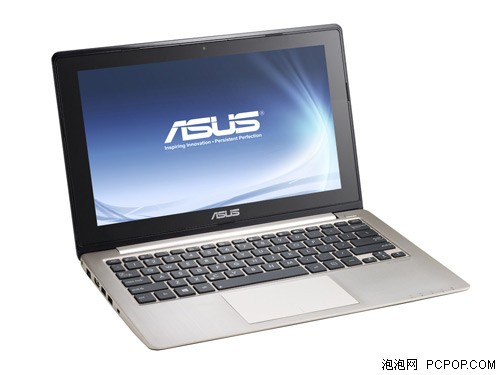
Asus S400E3317CA top part brushed metal building, with solid, wear characteristics, fuselage C shell with a high-end integrated molding process to create, not only can effectively increase strength, and enhance the overall aesthetics. In addition, S400 support the ASUS exclusive SonicMaster sound certification of vocal master, can bring more than the sound performance of the mainstream models.
Asus S400E3317CA top part brushed metal building, with solid, wear characteristics, fuselage C shell with a high-end integrated molding process to create, not only can effectively increase strength, and enhance the overall aesthetics. In addition, S400 support the ASUS exclusive SonicMaster sound certification of vocal master, can bring more than the sound performance of the mainstream models.
Asus A32-N61 Battery
Asus A32-F3 Battery
Asus A32-F82 Battery
In fact, the traditional design of the notebook equipped Win8 operating system can enhance performance and application experience, and price advantage. Gave you recommended several Win8 notebook has begun selling mainstream today, most of them priced at 8,000 yuan, cheaper even need only 4000 yuan will be able to win the recent purchase laptop friends might concern this article.
Note: The office of a friend with a laptop will always encountered forgot the power adapter, the same specifications as the adapter is difficult to find colleagues by, If you are in the hands of a similar universal cell phone charger notebook power adapter it would be solved, the recent well-known domestic power supply manufacturers HuntKey on the launch of a universal notebook power adapter, it is lightweight and portable, joint, fast charging almost compatible notebook of all brands on the market, and is very stable.
Asus VivoBook S400: Win8 cost-effective touch this
The ASUS S400E3317CA a targeted 14-inch mainstream consumer launch Windows 8 touch super pole of the, membership VivoBook series. The appearance of the aircraft products adhering to the minimalist design of the S series, metal body with a multi-touch screen, and with thin features, easy to carry around. Configuration, the machine uses ultra-low voltage Core i5 dual-core processor with SSD and HDD combination program, priced at just 5299 yuan.
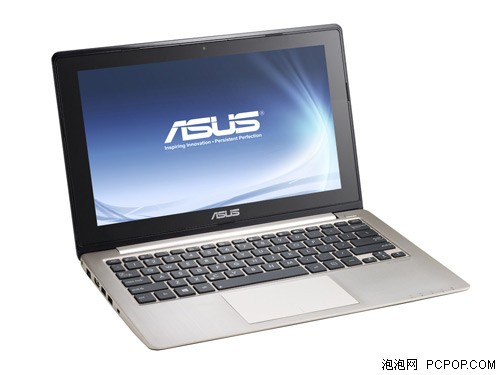
Asus S400E3317CA top part brushed metal building, with solid, wear characteristics, fuselage C shell with a high-end integrated molding process to create, not only can effectively increase strength, and enhance the overall aesthetics. In addition, S400 support the ASUS exclusive SonicMaster sound certification of vocal master, can bring more than the sound performance of the mainstream models.
Asus S400E3317CA top part brushed metal building, with solid, wear characteristics, fuselage C shell with a high-end integrated molding process to create, not only can effectively increase strength, and enhance the overall aesthetics. In addition, S400 support the ASUS exclusive SonicMaster sound certification of vocal master, can bring more than the sound performance of the mainstream models.
Asus A32-N61 Battery
Asus A32-F3 Battery
Asus A32-F82 Battery
Thursday, November 22, 2012
Injury Laptop "Unavoidable" - How to Maintain Laptop Battery
The laptop is slowly along popularity, its continuous superior
performance and thin quality of its small size, easy to carry,
multi-location advantage of multi-time work, is slowly being respected
by the people.Dell Latitude D620 Battery, is on everyone's lips, can be described as highly controversial, the laptop "unavoidable" injuries.
To ask the laptop inside what is most vulnerable to wear and tear, the small fully understood ah, battery Fuji answer. Many of my friends have encountered this problem, the the laptop bought back, the battery can be 7-8 hours, standby 12 hours, but it felt the battery far as to force Xiaobian direct laptop battery scrap.

Dell Studio 1555 battery generally for the main types of lithium batteries and nickel-metal hydride battery, a good battery, not only to learn to use, but also to learn maintenance, in order to make the battery more durable and easier to use. Bought a new battery, you want to activate can better use, and the placement of boot automatically discharge to less than 4%, and then full time to charge 12 hours, repeated three times, you can activate the battery for later use is particularly good (lithium batteries do not need oh). The batteries are consumables, therefore, be able to use an external AC power, do not use the battery, battery every once consumed with life, is worth noting that not then AC to use the battery, it would be faster battery depletion. Battery storage environment to avoid heat and direct light, heat will speed up the pace of aging, So yeah, if the summer without battery to safekeeping.

Books can give full play to its features, battery maintenance still have to be very careful, after all, an original Dell Inspiron 15R N5010 battery is not cheap Well, so, in order to let books become the "desktop" battery maintenance is very important!
To ask the laptop inside what is most vulnerable to wear and tear, the small fully understood ah, battery Fuji answer. Many of my friends have encountered this problem, the the laptop bought back, the battery can be 7-8 hours, standby 12 hours, but it felt the battery far as to force Xiaobian direct laptop battery scrap.

Dell Studio 1555 battery generally for the main types of lithium batteries and nickel-metal hydride battery, a good battery, not only to learn to use, but also to learn maintenance, in order to make the battery more durable and easier to use. Bought a new battery, you want to activate can better use, and the placement of boot automatically discharge to less than 4%, and then full time to charge 12 hours, repeated three times, you can activate the battery for later use is particularly good (lithium batteries do not need oh). The batteries are consumables, therefore, be able to use an external AC power, do not use the battery, battery every once consumed with life, is worth noting that not then AC to use the battery, it would be faster battery depletion. Battery storage environment to avoid heat and direct light, heat will speed up the pace of aging, So yeah, if the summer without battery to safekeeping.

Books can give full play to its features, battery maintenance still have to be very careful, after all, an original Dell Inspiron 15R N5010 battery is not cheap Well, so, in order to let books become the "desktop" battery maintenance is very important!
Tuesday, November 20, 2012
Simple method for notebook battery 2 times delay the utilization rate

One is the general laptop users care about Asus A32-F82 Battery usage problem, how can the utilization of the battery to play to the most extreme or battery 2 times longer utilization rate, in fact, this is entirely possible. What percentage will eventually use to recharge should be said that not too much sophisticated as this, then the user will become very passive, battery practice is not so delicate. As for the use of the AC battery also win on the machine or as you like it. Laptop circuit master much better than a cell phone, overflowing after the power it will take the initiative to cut off the charging circuit and a small current loop in order to maintain the status of the Asus A32-F3 Battery charge circuit to master the machines are designed in less than 95% of the electricity began charging so you do not have to worry about such as battery plug in to the infinite period charging ghost saying; initiatives we put on the outside of the battery with a layer of plastic wrap, and so be able to cut off the dust, and a cool place if win to save it, and then regularly take go with, enrich my knowledge, in order to prevent battery loss activity.
There is also a question everyone is asking is also more, after all, whether it is necessary to calibrate the battery, how to calibrate the battery? Answer is yes, because the unstable factor battery use and charging capacity of the battery will form landing But such a landing is not formed because the aging, so the proper calibration is able to make this partial loss of capacity recovery. Therefore, regular battery calibration tasks is very necessary for an event, for example, from January to February.
So laptops like Compaq and IBM governance processes in the BIOS or power supply Asus A42-A6 battery calibration function, so the use of the friends of the two brands to shine can alert the operator. About those who do not supply this function brand user is able to follow the House of the system to supply the steps:
1. Confirmation Close all windows, and save the data of all previous tasks
2 will screen saver is set to "None"
3. Confirm that the battery after charging more than 80%, unplug the power and all external equipment, screen brightness initiative landed, and then leave it to hit the brightest.
4 screen brightness set to maximum
5.Windows power management in power use plan is set to "always open" and above Close and equipment coherent whole menu is set to "never"
6.Alert tab will power the lack of an alert is set to 10%, the operation is set to "no operation"; "lack of power major alarm" is set to 3%, operating as "standby"
We usually use the notebook office is directly connected to the power supply using a computer, and thus ignore the important use of the Asus A32-N61 Battery. If users often want to use battery power, then the above method to help you definitely big enough.
Sunday, November 18, 2012
Third-party software correction charge discontent laptop battery power
Notebook battery charge dissatisfaction electric solution
If the books do not have built-in battery correction tools, atcal software to calibrate the new model of software to calibrate the battery. BenQ s42 notebook, the author of, for example, use two years later, the battery life is only about 50%, then connect the ac adapter, the battery charge to not charge so far.
1, the run batcal tool, click on the "set slow discharge" button (Figure 1), choose a slow discharge mode.
Slow discharge mode is selected
2, click "begin calibration" button, then "Power Options" window pops up, then recommended to select the "Portable / Laptop" mode, and all projects under the program are set to "never"
All items are set to "never"
3, the screen saver is also closed, and click the "OK" button, then you are prompted to discharge, after discharge, will pop up a prompt window that prompts you to unplug the ac adapter when the battery is completely exhausted. The system will automatically shut down, and then plug in the ac adapter is normal to recharge. If you want a quick discharge, you should select the "fast discharge" mode, screen brightness to maximum, and can not operate the notebook in the discharge process.
hp Pavilion DV7 series Battery
hp EliteBook 8540w Battery
hp ProBook 4520s Battery
Tuesday, November 13, 2012
How to improve the battery endurance mobile work ability
Recently,
one from 360 hardware guru statistics show that 46% of Internet users
use laptops, but 12% of Asus A32-F3 Battery life of less than 1 hour. How
to enhance the capacity of the mobile work laptop, 360 security experts
teach you three strategies to easily get rid of the "invisible killer"
affect battery life.
"Invisible killer": wireless devices such as Bluetooth, Wifi
360 experts, and now most of the laptops support Bluetooth are few and far between, and the real user. By default, the Bluetooth program will boot, although the power of Bluetooth devices in general in 1W about, sounds very small. But boot Bluetooth, the computer will automatically search the surrounding equipment, power consumption will increase, affecting endurance. The Wifi situation is this.
"Invisible killer": power management program
Many notebook startup item has a power management program, to help the user to choose a different electricity set according to the different environment. Some well-known brands of power management program is very useful indeed. However, power management is for the brand, model design, if the wrong type of power management program will fail. Power Manager program does not correspond, it will repeatedly try to control the power, but a waste of energy. Does not match the Asus K52F battery power management endurance may be reduced by about 15%. (As shown)
"Invisible killer": useless startup items
The absolute main CPU power consumption, typically account for about 1/3 of the overall computer. Computer at boot time, CPU occupancy rate great boot process, the more, the greater the consumption. 360 security guards to many users in the use of the clean-up useless startup items of software, can effectively reduce the boot time, save energy. (As shown)
360 security experts said that the current mainstream CPU average power consumption of 70W, about 150 million units of total computer. If the the national user can optimize PC Asus A32-F82 Battery regularly, then the boot process about saving energy 96 000 degrees, there are many benefits to the individual and the state.
"Invisible killer": wireless devices such as Bluetooth, Wifi
360 experts, and now most of the laptops support Bluetooth are few and far between, and the real user. By default, the Bluetooth program will boot, although the power of Bluetooth devices in general in 1W about, sounds very small. But boot Bluetooth, the computer will automatically search the surrounding equipment, power consumption will increase, affecting endurance. The Wifi situation is this.
"Invisible killer": power management program
Many notebook startup item has a power management program, to help the user to choose a different electricity set according to the different environment. Some well-known brands of power management program is very useful indeed. However, power management is for the brand, model design, if the wrong type of power management program will fail. Power Manager program does not correspond, it will repeatedly try to control the power, but a waste of energy. Does not match the Asus K52F battery power management endurance may be reduced by about 15%. (As shown)
"Invisible killer": useless startup items
The absolute main CPU power consumption, typically account for about 1/3 of the overall computer. Computer at boot time, CPU occupancy rate great boot process, the more, the greater the consumption. 360 security guards to many users in the use of the clean-up useless startup items of software, can effectively reduce the boot time, save energy. (As shown)
360 security experts said that the current mainstream CPU average power consumption of 70W, about 150 million units of total computer. If the the national user can optimize PC Asus A32-F82 Battery regularly, then the boot process about saving energy 96 000 degrees, there are many benefits to the individual and the state.
Sunday, November 11, 2012
The Win8 flip-screen Dell XPS 12 super great this listing
Recently, Dell has launched a brand new XPS 12 ultra-extreme, this ultra-pole of this in addition to using the latest Windwos 8 operating system, the biggest highlight is the use of the flip screen design. Currently, the series over most of this has already begun in the Dell official website for pre-sale, expected ship date of November 27, 2012.
Dell XPS 12 flip-screen design, great personality, out of the screen has an aluminum frame in the middle of the frame axis can be achieved Flip Horizontal; This screen shaft screen is carefully designed base with the traditional laptop keyboard. flip the middle of the screen makes the entire ultra-extreme risk of slipping. The machine uses a 12.5-inch full HD screen, support for multi-touch technology; the island-English backlit keyboard, and most of the laptops on the similar keycap than most other manufacturers more sleek keyboard function keys position very striking.
Dell XPS 12 (XPS12D-1508), this ultra-extreme Core i5-3317U processors, 4GB dual channel memory, 128GB solid-state drive, Intel HD 4000 Graphics Core; Intel Centrino Advanced-N 6235 wireless card and Bluetooth 4.0 module; 47 watts when 6-cell battery, the Chinese version of Windows 8 64-bit operating system pre-installed.
Editorial comment:
Dell XPS 12 (XPS12D-1508) over most of this is a personality full of products: In addition to the unique flip screen, long battery life, strong performance, high-definition screen, touch input These are this new super pole at the attraction. Although this 10,999 yuan, the price is not cheap, but its compact design, excellent experience to the user or worth the price.
Toshiba PA3788U-1BRS Battery
Toshiba PA3534U-1BAS Battery
Toshiba PA3728U-1BAS battery
Toshiba Satellite A300-1ME battery
Dell XPS 12 flip-screen design, great personality, out of the screen has an aluminum frame in the middle of the frame axis can be achieved Flip Horizontal; This screen shaft screen is carefully designed base with the traditional laptop keyboard. flip the middle of the screen makes the entire ultra-extreme risk of slipping. The machine uses a 12.5-inch full HD screen, support for multi-touch technology; the island-English backlit keyboard, and most of the laptops on the similar keycap than most other manufacturers more sleek keyboard function keys position very striking.
Dell XPS 12 (XPS12D-1508), this ultra-extreme Core i5-3317U processors, 4GB dual channel memory, 128GB solid-state drive, Intel HD 4000 Graphics Core; Intel Centrino Advanced-N 6235 wireless card and Bluetooth 4.0 module; 47 watts when 6-cell battery, the Chinese version of Windows 8 64-bit operating system pre-installed.
Editorial comment:
Dell XPS 12 (XPS12D-1508) over most of this is a personality full of products: In addition to the unique flip screen, long battery life, strong performance, high-definition screen, touch input These are this new super pole at the attraction. Although this 10,999 yuan, the price is not cheap, but its compact design, excellent experience to the user or worth the price.
Toshiba PA3788U-1BRS Battery
Toshiba PA3534U-1BAS Battery
Toshiba PA3728U-1BAS battery
Toshiba Satellite A300-1ME battery
Thursday, November 8, 2012
Go out how to Care for Their Own Notebook Battery
Travel,
taking a laptop can not only relieve the tedious journey, the notebook
can be stored photos or video clips with a digital camera or digital
video camera records along the way. However, due to the complexity of the journey environment users need more carefully nurtured own laptop. Look at the journey laptop below some maintenance tips.
1 Use quality laptop bag
Travel. Environment, climate complex and changeable, windy, rains have occurred, and the boat ride the bumps are inevitable. At this time, with a workmanship excellent, solid and reliable laptop bag is very important part of the package with a waterproof fabric, can effectively prevent rainwater erosion damage laptop LCD screen and other internal components; rather thick package can also minimize collision damage fragile LCD screen. With shockproof feature package on the market, can effectively reduce the impact of external forces on the laptop.
Tip: When traveling, it is best to avoid out rainy day carrying a laptop. Buy laptop bag, pay attention to the package with the quality, packet with unexpected fracture is a worthy beware of the actual problem.
2, do not squeeze the notebook
Often when traveling more than the equipment, laptop power adapter and other accessories. Some users for convenience, even inside stuffed with a few books. Few magazines, then to be careful not to let the notebook pinched. The most laptop as long as a little harder with your fingers to squeeze the top cover. Corresponding parts on the screen will appear the phenomenon of water ripples, squeezed by external force for a long period of time, it might be difficult to repair the damage caused by the LCD screen.
3 move to be careful
Travel the road is usually boring and tedious, some users prefer to use a laptop to pass this part of the long time. Little do they know that in this period, the transport is likely there will be a sudden severe vibration, which results in damage to the hard drive heads, or damage the drive laser head work.
Looking for a step aside seats in the airport terminal and other occasions, it is best to sit down, to prevent the aisles crowded when someone pushed the hands of drinks spilled on the keyboard of a notebook computer, or laptop onto the ground. When not in use, it is best to put into the laptop bag, and placed under the seat; may fall on the overhead luggage or other baggage crushed.
4. Avoid accidental drops
Although the hard disk of the laptop more than desktop drives seismic impact, but the precise structure of the hard disk itself is still very afraid to fall, afraid of vibration. If the use is dropped, the consequences can be imagined, after all, not each laptop will be like IBM R50 or T41, joined the hard airbags (APS) and special shockproof chip.
Laptop motherboard, LCD, housing, etc. In addition to the hard, are also easily injured in the road, notebook intensive care.
Finally, travel laptop influent is difficult to avoid. Should immediately cut off the computer or remove the laptop battery, laptop in the off state, and then processed in accordance with laptop water treatment.
Samsung AA-PB4NC6B battery
Samsung R580 Series Battery
Samsung P50 Series Battery
1 Use quality laptop bag
Travel. Environment, climate complex and changeable, windy, rains have occurred, and the boat ride the bumps are inevitable. At this time, with a workmanship excellent, solid and reliable laptop bag is very important part of the package with a waterproof fabric, can effectively prevent rainwater erosion damage laptop LCD screen and other internal components; rather thick package can also minimize collision damage fragile LCD screen. With shockproof feature package on the market, can effectively reduce the impact of external forces on the laptop.
Tip: When traveling, it is best to avoid out rainy day carrying a laptop. Buy laptop bag, pay attention to the package with the quality, packet with unexpected fracture is a worthy beware of the actual problem.
2, do not squeeze the notebook
Often when traveling more than the equipment, laptop power adapter and other accessories. Some users for convenience, even inside stuffed with a few books. Few magazines, then to be careful not to let the notebook pinched. The most laptop as long as a little harder with your fingers to squeeze the top cover. Corresponding parts on the screen will appear the phenomenon of water ripples, squeezed by external force for a long period of time, it might be difficult to repair the damage caused by the LCD screen.
3 move to be careful
Travel the road is usually boring and tedious, some users prefer to use a laptop to pass this part of the long time. Little do they know that in this period, the transport is likely there will be a sudden severe vibration, which results in damage to the hard drive heads, or damage the drive laser head work.
Looking for a step aside seats in the airport terminal and other occasions, it is best to sit down, to prevent the aisles crowded when someone pushed the hands of drinks spilled on the keyboard of a notebook computer, or laptop onto the ground. When not in use, it is best to put into the laptop bag, and placed under the seat; may fall on the overhead luggage or other baggage crushed.
4. Avoid accidental drops
Although the hard disk of the laptop more than desktop drives seismic impact, but the precise structure of the hard disk itself is still very afraid to fall, afraid of vibration. If the use is dropped, the consequences can be imagined, after all, not each laptop will be like IBM R50 or T41, joined the hard airbags (APS) and special shockproof chip.
Laptop motherboard, LCD, housing, etc. In addition to the hard, are also easily injured in the road, notebook intensive care.
Finally, travel laptop influent is difficult to avoid. Should immediately cut off the computer or remove the laptop battery, laptop in the off state, and then processed in accordance with laptop water treatment.
Samsung AA-PB4NC6B battery
Samsung R580 Series Battery
Samsung P50 Series Battery
Tuesday, November 6, 2012
How to detect laptop battery Lenovo Sony battery maintenance
The normal use notebook battery produces the loss is normal phenomenon, basically to the notebook the renewal, the battery will just use about, blunt once electricity use 1 hours of state, about 2 ~ 3 years of time, how to reasonably use notebook power option Settings, reduce the number of charge and discharge, perhaps can prolong the life of the notebook. How to correctly to Lenovo IdeaPad U350 2963 Battery charging
Should try to avoid waiting for battery went dead depletion recharge, because it will give cell pressure resulting in damage. A feasible way is in the electricity residual 20-30% for charging. In fact notes this of lithium battery in the "light/charge" the number of is limited, all run out of recharge will only greatly shorten the battery life. At the same time, the battery should be in the dry place charging, and to pay attention to heat asked questions, this is a formidable enemy of the battery.
Tip: the use of mobile phone battery with the use of laptop batteries is different, maybe a lot of people will be according to their own mobile phone battery used experience to judge, feel the Lenovo L08S6D13 battery should also all run out of recharge, this kind of on the wrong track.
The notebook battery power do not need to use up all before charging
Now the Sony VGP-BPS5 Battery are lithium battery, for lithium battery is concerned, with cell and long time with no any role, even or harmful. Because lithium battery does not exist the so-called "buffer effect", only the early period of the nickel batteries have this feature. The notebook battery life only general with artificial damage or natural about life. Basically, the battery life is fixed, 300-600 times the number of charge and discharge, generally available 2 years.
Long-term do not use notebook battery how to save
The notebook battery is light electric save or should be full of electric save? Light electric long-term preservation will make battery core lose activity, and even lead to control circuit protection self-locking and can't use, full of electric long-term preservation will bring safe hidden danger, the most ideal preservation method is to use electricity to 40% or so and then stored in a cool and dry place, about 20 degrees Celsius is the ideal preservation temperature. Of course, every month best to take out the battery with a time, can protect card battery good state of preservation and not let electricity completely loss and damage to the Sony VGP-BPS9 Battery.
Notebook computers one characteristic is portable, so scale is equipped with battery, battery have internal management charge chip and procedures, will automatically management battery charging and discharging. Includes what time charge? Residual capacity? Do you need depth charge and discharge? And so on all have automatic recording and management.
In addition to normal belt battery, laptop computer and battery life basic quite, if the battery take down, at the end of the life of the computer, the battery basic also no use.
How to correctly to notebook battery charging
Should try to avoid waiting for battery went dead depletion recharge, because it will give cell pressure resulting in damage. A feasible way is in the electricity residual 20-30% for charging. In fact notes this of lithium battery in the "light/charge" the number of is limited, all run out of recharge will only greatly shorten the Sony VGP-BPS9/B battery life. At the same time, the battery should be in the dry place charging, and to pay attention to heat asked questions, this is a formidable enemy of the battery.
Tip: the use of mobile phone battery with the use of laptop batteries is different, maybe a lot of people will be according to their own mobile phone battery used experience to judge, feel the notebook battery should also all run out of recharge, this kind of on the wrong track.
Take off the battery every coin has its two sides:
1, the advantages
The battery has been no, basic equivalent to a new battery;
2, the disadvantages
1) no battery, meets the sudden power failure, easy to damage hard disk;
2) in need to move the position, if the power cord is not long enough, must want to shutdown, trouble.
3) if two load cell interval time is long, the general again load, in-depth to the battery charging and discharging, many times to the battery charge and discharge the battery is not good.
The notebook battery basically is 2 ~ 3 years, basically can't save much electricity, about and notebook renewal cycle is same, therefore, attention point may multi-purpose last year, or to buy second-hand when the battery to the quality is still good raise price point.
Should try to avoid waiting for battery went dead depletion recharge, because it will give cell pressure resulting in damage. A feasible way is in the electricity residual 20-30% for charging. In fact notes this of lithium battery in the "light/charge" the number of is limited, all run out of recharge will only greatly shorten the battery life. At the same time, the battery should be in the dry place charging, and to pay attention to heat asked questions, this is a formidable enemy of the battery.
Tip: the use of mobile phone battery with the use of laptop batteries is different, maybe a lot of people will be according to their own mobile phone battery used experience to judge, feel the Lenovo L08S6D13 battery should also all run out of recharge, this kind of on the wrong track.
The notebook battery power do not need to use up all before charging
Now the Sony VGP-BPS5 Battery are lithium battery, for lithium battery is concerned, with cell and long time with no any role, even or harmful. Because lithium battery does not exist the so-called "buffer effect", only the early period of the nickel batteries have this feature. The notebook battery life only general with artificial damage or natural about life. Basically, the battery life is fixed, 300-600 times the number of charge and discharge, generally available 2 years.
Long-term do not use notebook battery how to save
The notebook battery is light electric save or should be full of electric save? Light electric long-term preservation will make battery core lose activity, and even lead to control circuit protection self-locking and can't use, full of electric long-term preservation will bring safe hidden danger, the most ideal preservation method is to use electricity to 40% or so and then stored in a cool and dry place, about 20 degrees Celsius is the ideal preservation temperature. Of course, every month best to take out the battery with a time, can protect card battery good state of preservation and not let electricity completely loss and damage to the Sony VGP-BPS9 Battery.
Notebook computers one characteristic is portable, so scale is equipped with battery, battery have internal management charge chip and procedures, will automatically management battery charging and discharging. Includes what time charge? Residual capacity? Do you need depth charge and discharge? And so on all have automatic recording and management.
In addition to normal belt battery, laptop computer and battery life basic quite, if the battery take down, at the end of the life of the computer, the battery basic also no use.
How to correctly to notebook battery charging
Should try to avoid waiting for battery went dead depletion recharge, because it will give cell pressure resulting in damage. A feasible way is in the electricity residual 20-30% for charging. In fact notes this of lithium battery in the "light/charge" the number of is limited, all run out of recharge will only greatly shorten the Sony VGP-BPS9/B battery life. At the same time, the battery should be in the dry place charging, and to pay attention to heat asked questions, this is a formidable enemy of the battery.
Tip: the use of mobile phone battery with the use of laptop batteries is different, maybe a lot of people will be according to their own mobile phone battery used experience to judge, feel the notebook battery should also all run out of recharge, this kind of on the wrong track.
Take off the battery every coin has its two sides:
1, the advantages
The battery has been no, basic equivalent to a new battery;
2, the disadvantages
1) no battery, meets the sudden power failure, easy to damage hard disk;
2) in need to move the position, if the power cord is not long enough, must want to shutdown, trouble.
3) if two load cell interval time is long, the general again load, in-depth to the battery charging and discharging, many times to the battery charge and discharge the battery is not good.
The notebook battery basically is 2 ~ 3 years, basically can't save much electricity, about and notebook renewal cycle is same, therefore, attention point may multi-purpose last year, or to buy second-hand when the battery to the quality is still good raise price point.
Subscribe to:
Posts (Atom)





